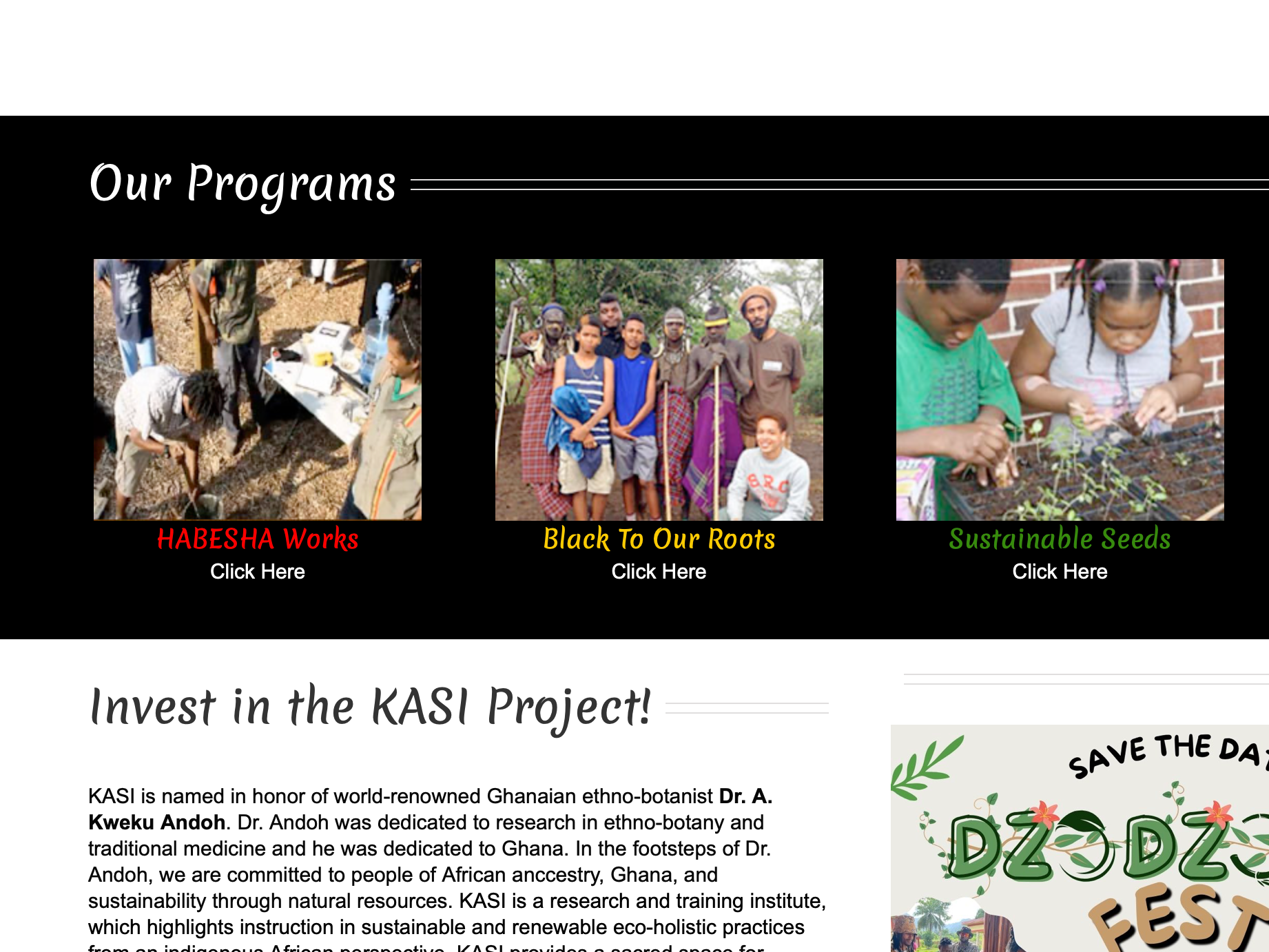The web-based interactive dashboard helps to provide useful insights through data visualizations and enhances employee productivity leading to cost savings for the business.
Due to a Non-Disclosure Agreement (NDA), I am unable to share specific details about this project, including research insights, design iterations, and final deliverables. If you'd like to discuss my approach and problem-solving process in more detail, I’d be happy to connect.
The Process
From Insights to Impact: BTS of the solution
Gathering Business Requirements
Stakeholder interviews were conducted and UX questionnaires were prepared to understand the project vision and gather business requirements and goals.
Understanding the Problem Space
A day was spent on-site with the engineers, to gain contextual insights. Conducted interviews to develop personas and user stories, deepening the understanding of user needs. Mapped out the existing workflow and user flows using a systems thinking approach to identify inefficiencies, dependencies, and opportunities.
Group Ideation Session and Wire Framing
To encourage diverse perspectives and idea generation while minimizing bias, a group ideation session was held. Following this, wireframes were created to visualize and refine key concepts.
Quick Usability Testing
Shared the initial layout with stakeholders and anyone available to gather quick feedback on usability and user understanding. This approach was necessary since engineers weren’t always accessible, allowing for faster iterations and informed design decisions
Prototyping and Remote Moderated Testing
Conducted remote moderated testing with a clickable prototype to identify crucial usability issues early in the product design lifecycle.
Design System and UI Design
Started by building the design system at the atomic level, ensuring consistency and scalability. This foundation guided the UI design, creating a cohesive and visually structured experience.
Constraints and Tradeoffs
The UX Tug-of-War
▶︎ Moving users away from legacy systems required a deep understanding of their workflows, and ensuring that the new system met or exceeded expectations.
▶︎ The dashboard had to balance information density while remaining easy to use.
▶︎ At times, assumptions had to be made that were later validated, and guerrilla testing was conducted when users were unavailable.
▶︎ Dashboard performance was optimized through efficient error handling and clear loading indicators.
The Metrics
Here's how success was defined
To measure the impact of the UX design, clear success criteria aligned with user needs and business goals was established. While user satisfaction was assessed via feedback and usability testing, metrics such as time to completion and task success rate indicated overall effectiveness and usability. Ultimately, a successful outcome meant a seamless, intuitive experience that aligned with stakeholder expectations and delivered real value.
Takeaways
▶︎ Early and frequent communication with stakeholders ensured alignment throughout the project.
▶︎ UX in enterprise systems is challenging but rewarding, requiring a deep dive into messy workflows to uncover solutions.
▶︎ Embracing the company culture and speaking the users’ language proved invaluable in delivering a tailored solution.